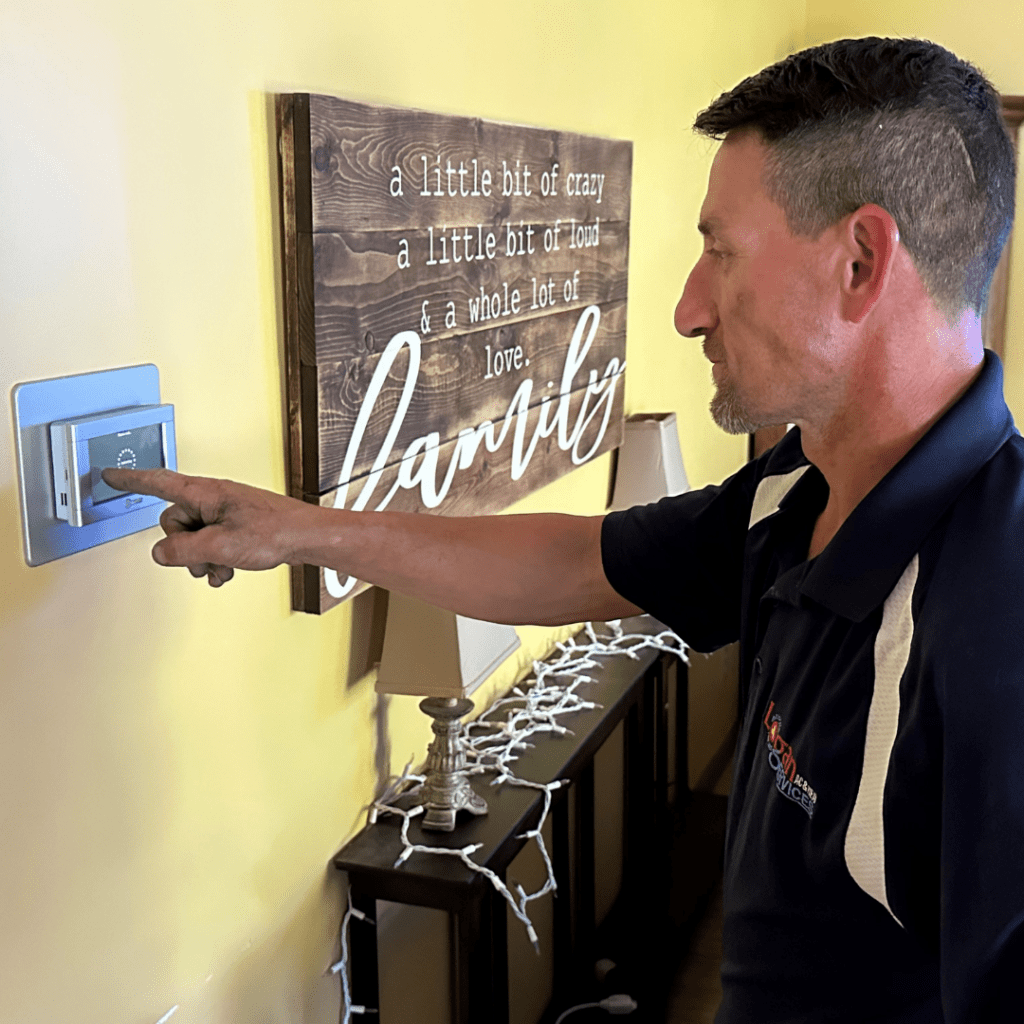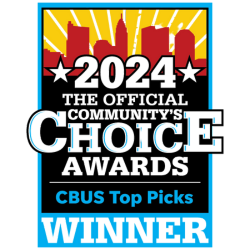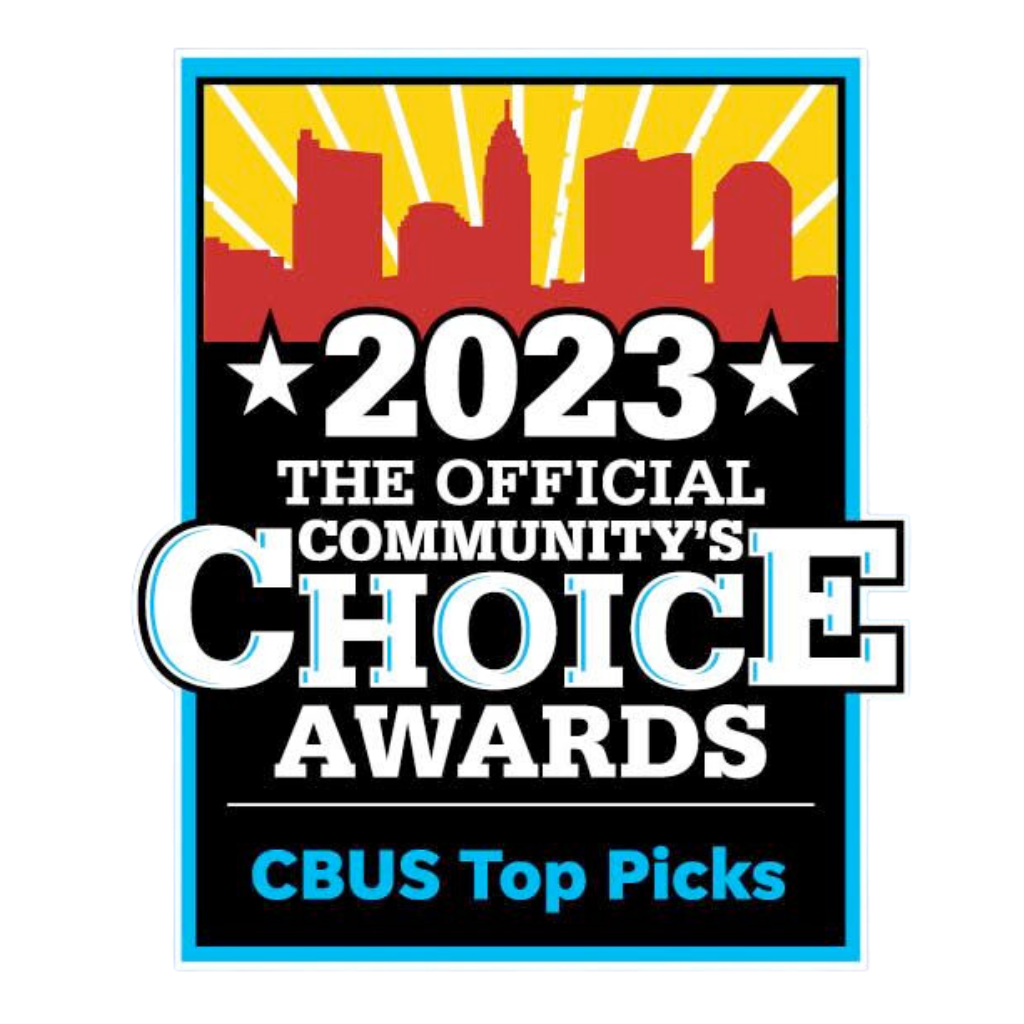You walk up to your thermostat to adjust the temperature but stop in your tracks when you notice the display screen is completely blank. Uh oh. A blank thermostat screen usually means there’s some problem preventing the thermostat from powering on and controlling your home’s air conditioning system properly. Don’t panic – with some troubleshooting and DIY repair, you can likely get your thermostat working again. Here’s what to do when your thermostat screen is suddenly blank.
What Does a Blank Thermostat Screen Mean?
First, let’s cover the basics. A blank thermostat screen means the display is not showing any information – it’s completely dark or black. The screen remains blank no matter what buttons you press on the thermostat.
Typically, a blank display indicates there is some kind of power issue reaching the thermostat, so it can’t turn on and operate normally. Thermostats require electrical power to run the display, sensors, and programming. When power is disrupted, the screen goes blank.
Common Causes of a Blank Thermostat Screen
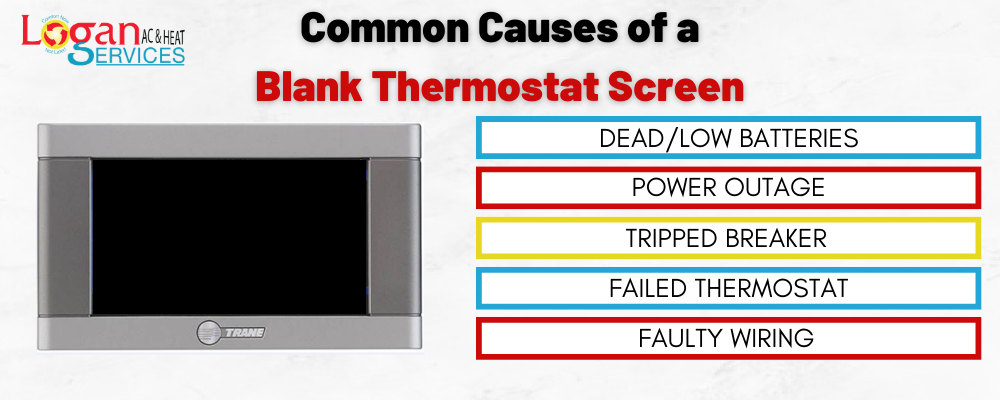
There are a handful of common issues that can cause a thermostat screen to become blank suddenly:
- Dead or low thermostat batteries – Most thermostats require fresh AA or AAA batteries to operate the display and transmitter. Dead batteries will lead to a black screen.
- Power outage – If your home loses power, the thermostat will blank out until electricity is restored. The thermostat display relies on your home’s electrical system to function.
- Tripped breaker – If the circuit breaker powering the HVAC system and thermostat trips, it cuts off electricity to the thermostat and causes the display to go blank.
- Faulty wiring – Loose wiring connections, damaged wires, or incorrect wire installation can prevent power from reaching the thermostat properly.
- Failed thermostat – If the thermostat itself is malfunctioning due to age, damage or technical problems, the display may fail and go blank.
Now, let’s explore these common culprits behind a blank thermostat screen in more detail.
Dead or Low Thermostat Batteries
The first thing to check with any blank screen issue is the thermostat batteries. Most standard digital thermostats contain AA or AAA batteries to operate the display, transmitter, sensors, and programming. Thermostat batteries provide backup power in the event of an outage.
Over time, these batteries drain and must be replaced. If the batteries are depleted, the thermostat screen will turn blank. Battery issues are the simplest and most common cause of a blank display screen.
Examine the thermostat for a low battery indicator. On most models, a flashing battery icon or “Lo Batt” warning on the display indicates depleted batteries prior to the screen going totally blank.
To diagnose, remove the old batteries, and inspect them. Replace with fresh lithium or alkaline batteries of the correct size. Avoid rechargeable batteries. Consult your thermostat manual if you are uncertain of the type required.
Properly insert the new batteries according to the polarity markings. Press any buttons on the thermostat to power up the display again. In many cases, this simple battery replacement restores function to a blank thermostat.
Power Outages
Sudden power outages in your home can also lead to a blank thermostat screen. When the home’s electrical system loses power, the thermostat loses the power it needs to operate normally. The display will remain blank for the duration of the outage.
Check other appliances and lights in your home. If they are also out, you can confirm an outage is the culprit. Check your main electrical panel for any tripped breakers and reset them to restore power if needed. Also inspect weather conditions – major storms can knock out electrical systems.
In most cases, the thermostat display will power up on its own and resume normal function when electricity returns to your home’s circuits. The internal batteries should retain your temperature programming during a short-term outage.
Tripped Circuit Breaker
Along with home-wide power outages, it’s possible the specific circuit breaker supplying power to your HVAC system and thermostat has been tripped. This would cut off electricity to just that circuit – including the furnace or air handler, thermostat, and other related components.
Locate the breaker box and identify the circuit breaker dedicated to the HVAC system – it should be clearly labeled. Check that the switch is in the “On” position. If it’s in the middle or “Off,” that indicates it has tripped to protect the circuit from overload.
Reset the tripped HVAC breaker by firmly switching it to “Off,” and then back to “On”. If there was a temporary issue like a voltage spike, resetting the breaker should restore power flow. The thermostat screen should power back up once electricity is flowing to it again from the breaker.
Faulty Thermostat Wiring
Problems with the low-voltage wiring that connects your thermostat to the HVAC system can also cause the display to go dark. Issues like loose wire connections, damaged wires, or incorrect installation can prevent power from properly reaching the thermostat through the wires.
Turn off power to the HVAC system at the circuit breaker. Remove the thermostat faceplate to access the wiring terminals. Inspect the wires for any loose connections at the terminals – tighten any that are loose with a screwdriver. Examine the condition of the wires themselves. Replace any that appear torn, damaged, or deteriorated.
Ensure wiring has been installed correctly by referring to the thermostat labeling and your system type in the manual. Mistakes like reversing wires frequently cause electrical issues. Wiring problems are complex – if you are unsure, contact an HVAC technician for wiring assistance to restore proper power flow to the thermostat.
Failed Thermostat
Sometimes, the thermostat has failed due to age, physical damage, or internal technical problems. If the unit is older or has experienced abuse, like being knocked from the wall, components like the display can malfunction and fail to power on.
Try resetting the thermostat – refer to your model’s manual for the reset procedure. On most digital thermostats, a reset button or technical reset steps can restart the system. If the screen remains blank after resetting, the thermostat itself likely requires replacement due to age or damage.
Signs that point to complete thermostat failure include inaccurate temperature readings, failure to respond to temperature changes or improper heating/cooling system control in addition to a blank screen. Any buttons or touch screens may become unresponsive as well.
Professional HVAC technicians have advanced diagnostics to determine if the problem lies with the thermostat itself or other system components. They can verify a faulty thermostat that requires replacement. Expect to pay anywhere from $100 to $300+ to have a technician install a new thermostat.
Replacing a Faulty Thermostat
When troubleshooting confirms your thermostat has failed completely, replacement is the only option for restoring normal operation. Here are some tips for selecting and installing a new thermostat:
- Shop top brands like Nest, Honeywell, and Ecobee to ensure quality. Match the type to your HVAC system.
- Choose an Energy Star-rated model for the most efficieny features and smart features.
- Note wire labels during disassembly to ensure correct re-installation of new thermostat wires.
- Turn off power to the HVAC system at the circuit breaker before removing the old thermostat.
- Take a photo of the existing wiring connections for reference during installation of the new unit.
- Insert fresh batteries in wireless models prior to mounting them on the wall plate. Hardwire models won’t require batteries.
- Seal gaps in wall plates with non-combustible caulk or insulation to prevent air leaks and temperature loss.
- Follow the new thermostat directions precisely and connect each labeled wire correctly.
- Turn on power once the installation is complete and program the unit.
Thermostat replacement is an intermediate project with high-voltage electrical components involved. Contact a licensed electrician or HVAC technician if you are uncomfortable working with the wiring. Expect to pay $150 or more for a professional thermostat replacement service.
Thermostat Safety Tips
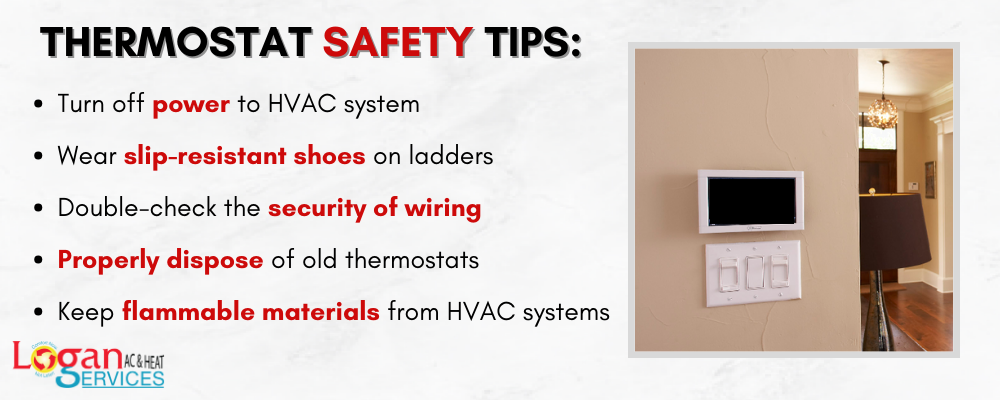
Thermostats involve exposure to household electrical power to control your HVAC system. Take proper safety precautions:
- Turn off power to the HVAC system at the breaker before accessing the wiring.
- Use caution when working near electrical terminals and components.
- Wear slip-resistant shoes on ladders if mounting high on the wall.
- Double-check that all wiring connections are tight and secure.
- Keep flammable materials away from heating and air conditioning components.
- Follow local regulations for proper disposal and recycling of old thermostats and batteries.
When in doubt, consult or hire a professional to avoid injury or damage. Monitoring your thermostat and replacing batteries can help prevent many blank screen issues. But even a dead thermostat is usually an easy fix to get your home’s heating and air conditioning back under control. Once you figure out the problem you should look into customizing your thermostat screen.
Frequently Asked Questions:
Why is my thermostat screen blank?
The most common reasons for a blank thermostat screen are dead batteries, a power outage, a tripped circuit breaker, faulty wiring, or a failed thermostat. The screen will be completely dark and unresponsive when there is an issue with power reaching the thermostat.
How do I fix a thermostat with a blank screen?
To fix a blank thermostat screen, first replace the batteries. Check your electrical panel for tripped breakers. Inspect the thermostat wiring for loose connections. Try resetting or restarting the thermostat. If the screen remains blank, you likely need to replace a faulty thermostat.